Writing directed tests to make sure the DUT reaches a specific state requires manually checking various conditional branches, expressions or FSM transitions across multiple modules. If the design is complex, this can be time consuming.
Excluding unreachable code from coverage statistics without using a formal solution is just an assumption you make. If an assumed unreachable piece of code is actually executed, there should be some failing indication.
Coverage Lens (CL) is an utility (written in C++) that checks if a specified set of RTL code coverage items (statement, branch, condition, etc.) is covered by querying UCIS compliant coverage databases. You can use CL to automate source code coverage checking. You can integrate CL in your regression and let it fire if a set of code coverage items is incomplete.
Table of contents:
- How does it work
- Examples
- 1. How to check that a code entity was covered
- 2. How to check that a code entity was not covered
- 3. How to check that waived/excluded code was never executed
- 4. How to integrate CL in your regression
- Performance
- Installing Coverage Lens
- Running Coverage Lens
- Roadmap
How does it work
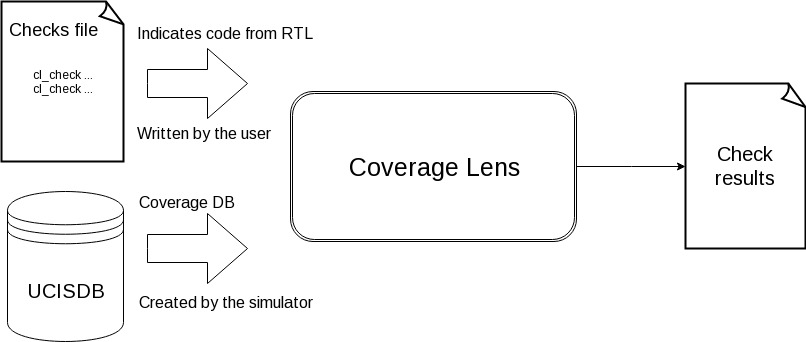
CL takes two inputs:
- A checks file containing a list of source code entities (statements, FSM states etc.)
- An UCIS compatible coverage database generated by the simulator
CL searches the code entities specified in the checks file in the UCISDB and it fails if not all of them are covered. It also outputs two reports: one in HTML format and one in plain text format.
A check file consists of multiple “cl_check” commands. Each command describes a specific code entity. For example, to check that a statement is covered you would write a cl_check like this:
cl_check -k inst -p /top/pkt_trans -t stmt -l 332- k can be inst or type (inst = check only a specific instance or type = check all instances of a module)
- p is the instance path in the hierarchy or the type name
- t is the type of code that we expect to find there (statement, branch, etc.)
- l is the line
Running Coverage Lens is as simple as:
./coverage_lens.sh --database cover_db.ucd --check my_checks.txt
You can find a detailed description of the checks file syntax and CL arguments in the README.
Examples
How to check that a code entity was covered
/* Simple check file. All checks are for the “pkt_trans” instance from the top module */
#check a statement from line 332
cl_check -k instance -p /top/pkt_trans -l 332 -t stmt
# first row in an expression’s table
cl_check -k instance -p /top/pkt_trans -l 333 -t expr 1
# transition “IDLE->WAIT” in a FSM named “state”
cl_check -k instance -p /top/pkt_trans/pkt2mac/mac_req_if -t trans state IDLE->WAIT
# state “SENT” from a FSM named “state”
cl_check -k instance -p /top/pkt_trans/pkt2mac/mac_req_if -t state state SENT Running the above checks file generates an HTML report like this:
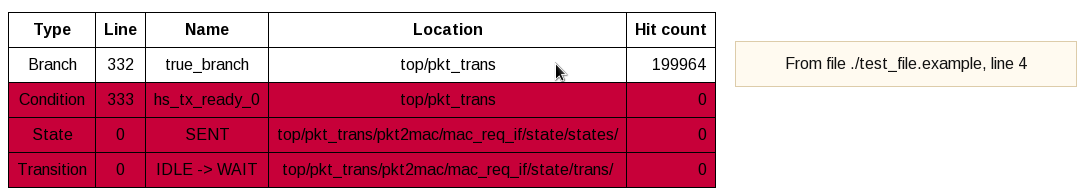
Hovering any line in the table pops-up a tooltip showing the source location.
How to check that a code entity was not covered
CL can also check that items are not covered in the database. You can perform this kind of test by adding a “-n” (negate) argument to any cl_check commands in your check file. For simplicity you can also invoke CL using -n to flip the logic of all checks.
Running the above example on the same coverage databases using -n you get an “inverted” HTML report:
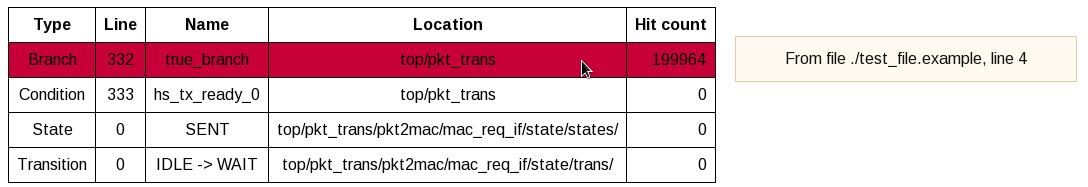
How to check that waived/excluded code was never executed
You can also invoke CL using waivers generated by simulator tools instead of check files. For waivers, CL will check that the waived code is never hit. You pass the waiver with –refinement/-r .
./run.sh --database UCISDB --refinement waiverNOTE: CL supports only Cadence’s vpRefine files and Mentor’s “coverage exclude” commands.
How to integrate CL in your regression
To integrate CL in your regression run coverage_lens.sh in the post-run phase of the tests you want to check.
The CL text output looks like this:
*CL_ERR in instance top/pkt_trans,line 333: Condition hs_tx_ready_0 was hit 0 times!
*CL_ERR in instance top/pkt_trans/pkt2mac/mac_req_if/state/: State SENT was hit 0 times!and you can tune the regression log parser to search for patterns like “*CL_ERR” or “*CL_WARN” in order to detect CL failures.
Performance
CL was built such that it adds minimum overhead to your flow. Running ~4k various checks on a UCISDB of 17k statements, 3.5k expressions, 500 states, and 1200 transitions takes under 0.1s for a minimal single core machine.
Installing Coverage Lens
1. Clone the CL’s GitHub repository.
git clone https://github.com/amiq-consulting/CoverageLens.git
2. Compile CL. CL uses the UCIS API to inspect coverage databases. The implementation of the standard is vendor dependent, so you will have to specify your simulator installation path.
chmod +x compile.sh
./compile.sh {cadence|mentor} [path to simulator install directory]
Running Coverage Lens
chmod +x coverage_lens.sh
./coverage_lens.sh --database some_ucisdb --check check_file
Roadmap
There are few areas that could be improved in the future:
- Provide support for VCS
- Provide support for Cadence’s vRefine format
2 Responses
Hi Teo,
Is this tool already support VCS?
Thanks,
Ronen
Hello, Ronen,
This application was verified with NCSim and Questa mostly.
If you use it with VCS please tell us about your experience.
Best Regards,
Stefan